In this article, I am going to guide you how to add new host to cluster in SDDC while the primary datastore has been decommissioned
Unable to add a new host to the cluster due to the decommissioning of the primary datastore. In this scenario, the cluster was established long ago, and the primary datastore no longer exists as the storage has been decommissioned. Despite this, the SDDC (Software-Defined Data Center) continues to require the presence of the primary datastore.
Symptoms
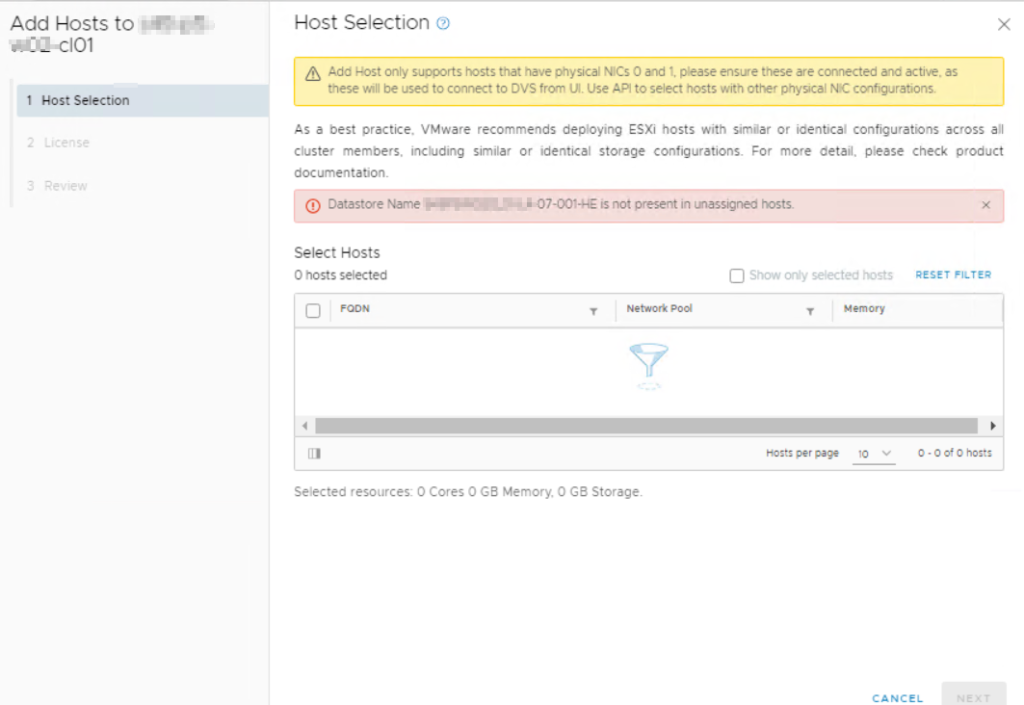
Power off SDDC VM and the a cold snapshot
Log into the server
ssh to the server as vcf user and then do su to root
Log into the database
we will need to log into the database. Prior to performing these actions, ensure you take a cold snapshot of SDDC Manager.
Connect to postgres database by running this command
psql -h localhost -U postgres
Now connect to the platform database.
\c platform
Turn on expanded display, like so.
\x
select id,datacenter,name,primary_datastore_name from cluster where primary_datastore_name='DatastorenameXX';
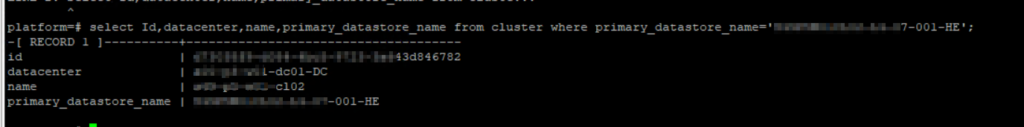
update cluster set primary_datastore_name='New-datastore_name_which_exist_in_cluster' where id='id-to-primary_datastore_name';
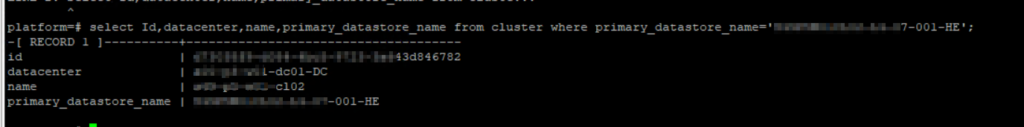
Restart the vm og restart SDDC services
I hope this article has been informative. thank you for reading.