In this article, I am going to guide you how Patching of VMware vCloud Director
Check about the interoperability matrix for other VMware products in the stack and other products that are integrated into vcd before patching
pre-reg:
This will result in the customer not being able to create VMs or perform other tasks. Turn off monitoring on vROPS
Log in VCD portal and disable vdc-s
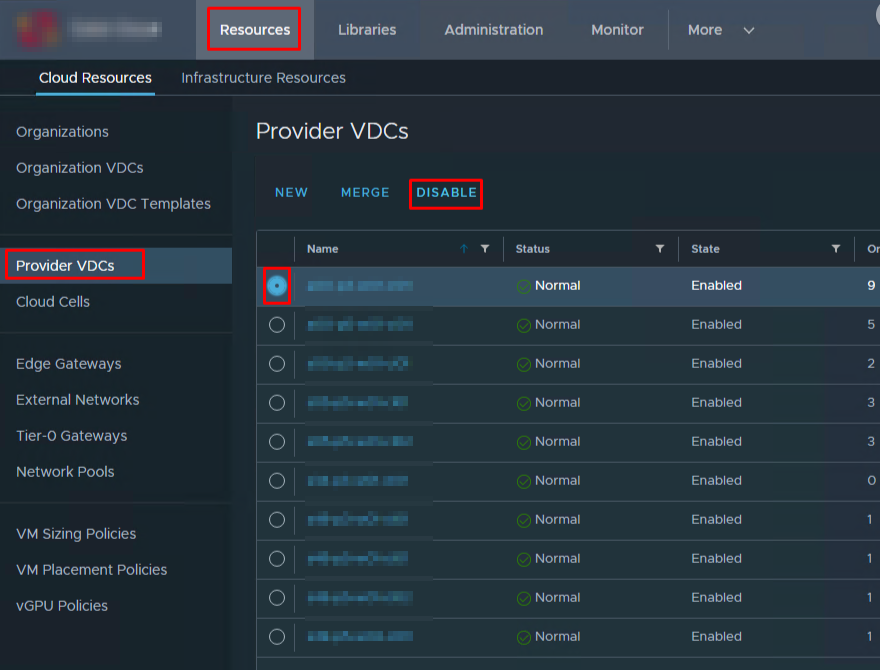
Log in to the primary cell via VAMI and take a backup (https://Primary-Cell.local:5480/ )
Verify that this is the primary cell
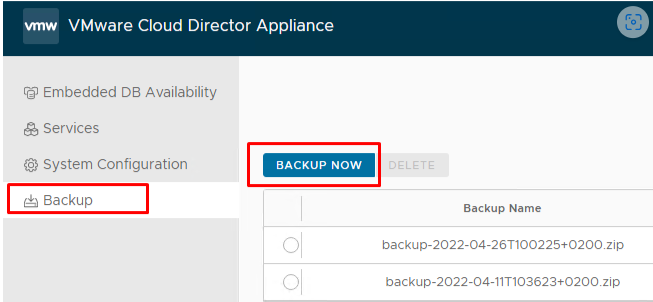
Change failover mode to “manual” via postman
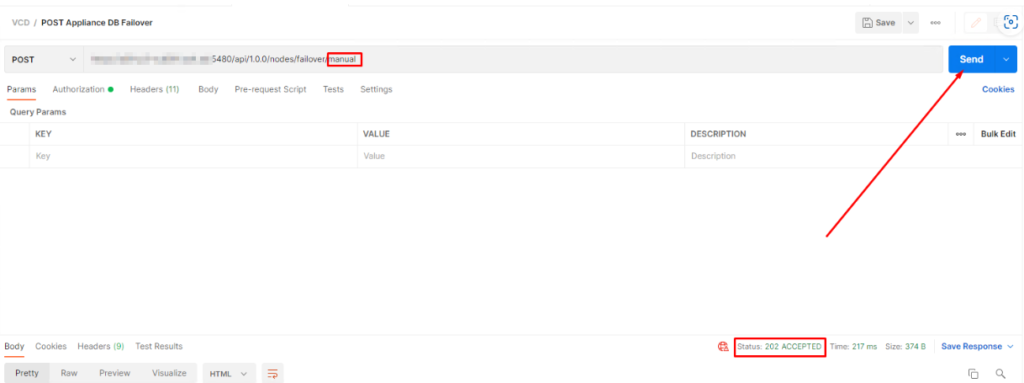
shutdown primary cell and take snapshot
start up primary cell
Check the cluster health before upgrading, make sure that the cluster health is healthy
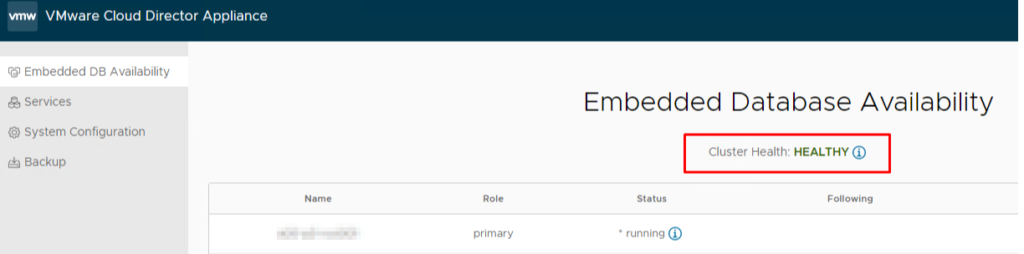
Copy the upgrade file into a cell via winscp on path “opt/vmware/vcloud-director/data/transfer/” (Primary Cell)
ssh to primary cell and run
ls /opt/vmware/vcloud-director/data/transfer/vcd-update-package (or: mkdir -p /opt/vmware/vcloud-director/data/transfer/vcd-update-package)
Navigate to cd /opt/vmware/vcloud-director/data/transfer
extract the files tar -zxf VMware_Cloud_Director_10.5_update.tar.gz -C /opt/vmware/vcloud-director/data/transfer/vcd-update-package
Draining and unscrewing the cell:/opt/vmware/vcloud-director/bin/cell-management-tool cell -i $(service vmware-vcd pid cell) -s
update patch repository vamicli update --repo file:///opt/vmware/vcloud-director/data/transfer/vcd-update-package/
Scan for new patch vamicli update --check
Install the patch. vamicli update --install latest
Take hot snapshot of the standby nodes,
ssh to the first standby cellvamicli update --check
if you don’t find the latest patch then you have to run (run vamicli update –repo file:///opt/vmware/vcloud-director/data/transfer/vcd-update-package/)
Draining and unscrewing the cell:/opt/vmware/vcloud-director/bin/cell-management-tool cell -i $(service vmware-vcd pid cell) -s
Install the patch. vamicli update --install latest
ssh to other standby cellvamicli update --check
If you don’t find the latest patch then you have to run (run vamicli update –repo file:///opt/vmware/vcloud-director/data/transfer/vcd-update-package/)
Draining and unscrewing the cell:/opt/vmware/vcloud-director/bin/cell-management-tool cell -i $(service vmware-vcd pid cell) -s
Install the patch vamicli update --install latest
database upgrade
primary cell /opt/vmware/vcloud-director/bin/upgrade -unattended-upgrade
Type Y and press enter when prompted despite -unattended-upgrade
Reboot all cells (reboot 0), primary first, wait 20 seconds and then boot both standby nodes
Check all cells:tail -f /opt/vmware/vcloud-director/logs/cell.log
Status:/opt/vmware/vcloud-director/bin/cell-management-tool cell -i $(service vmware-vcd pid cell) -tt
Log in VCD portal and activate vdc-s and Change cluster failover mode to “Automatic” via postman
I hope this article has been informative. thank you for reading.