In this article, I am going to guide you how to resize vCloud director cells from Meduim to Extra Large (VVS) deployment size.
According to VMware dokumatation we have to add more CPU, Memory and add two new Application Cells
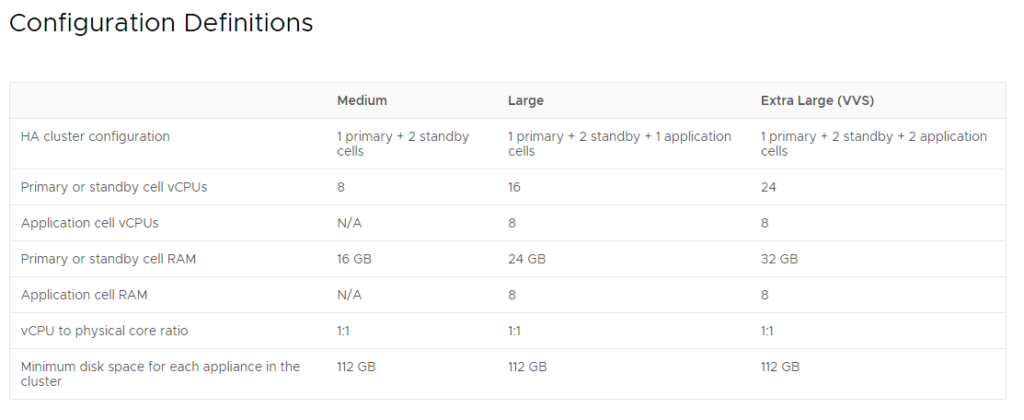
Lets start
Disable Organization VDCs.
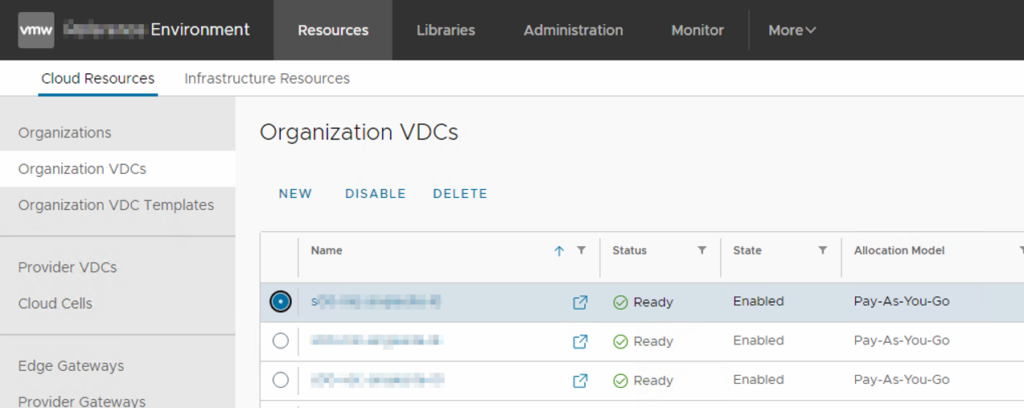
Backup database
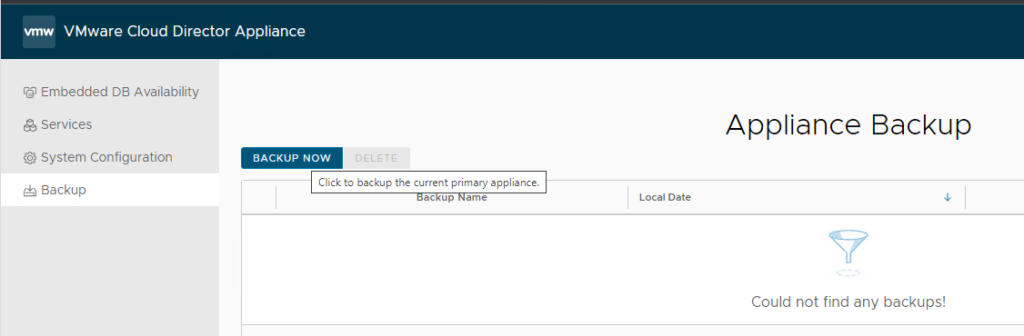
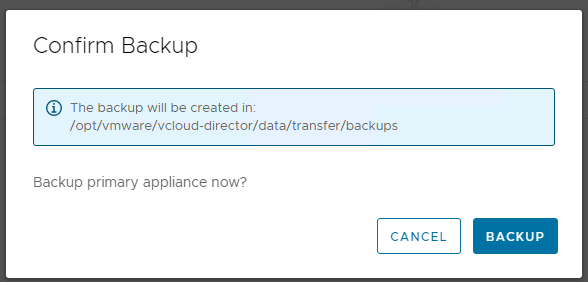
Change database failover mode to manual by running API call
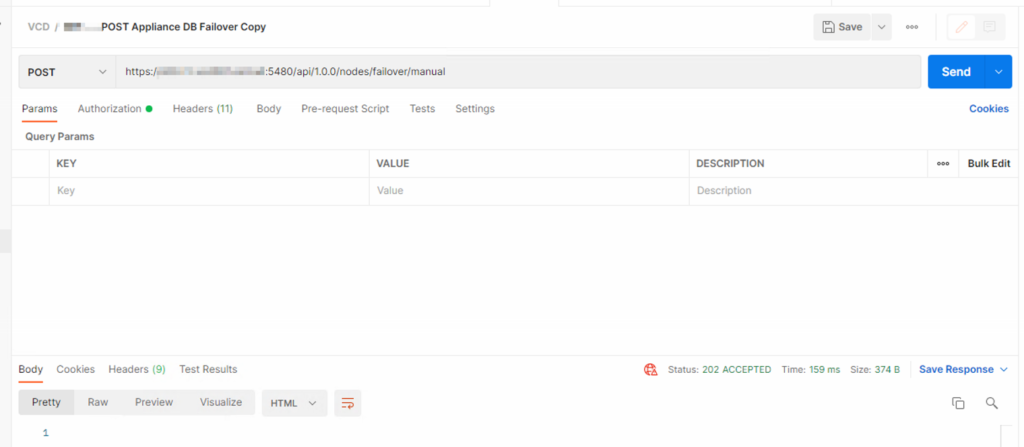
Connect to cells via SSH/putty
Deactivate cells by runing this command ‘/opt/vmware/vcloud-director/bin/cell-management-tool cell -i $(service vmware-vcd pid cell) -s’
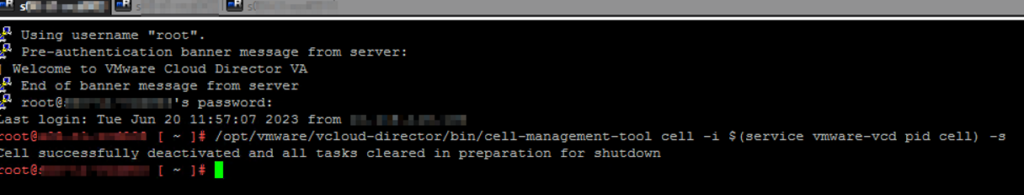
Power off vms and take a cold snapshot of all cells
Increse CPU and Memory in the vcenter web client.
Power on vms (start with primary Cell)
Verify that the services is up
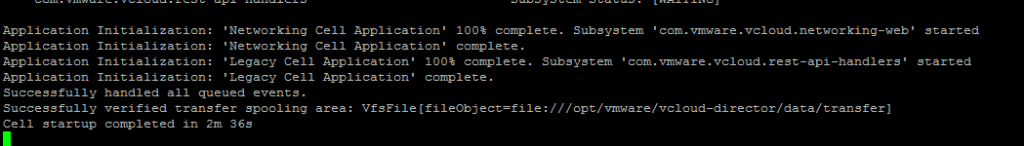
Run /opt/vmware/vcloud-director/bin/cell-management-tool env-check –cell-health to verify sizing for envirment
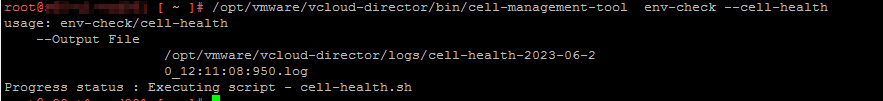
Cat to the log file and verify the deployment size has been changed
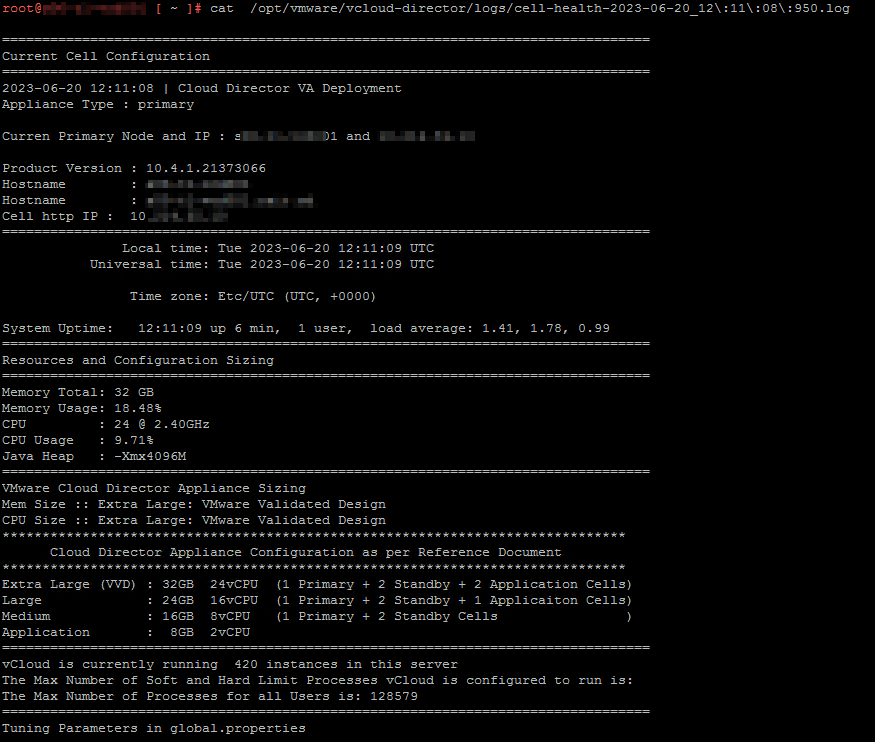
Then we are ready to deploy new Application Cells.
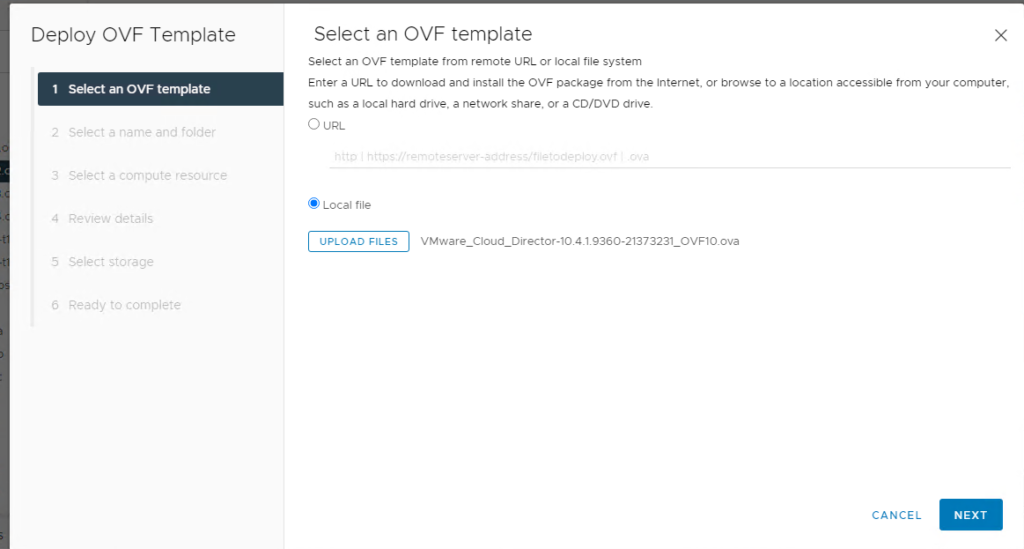
Provide a name for the new Application cell
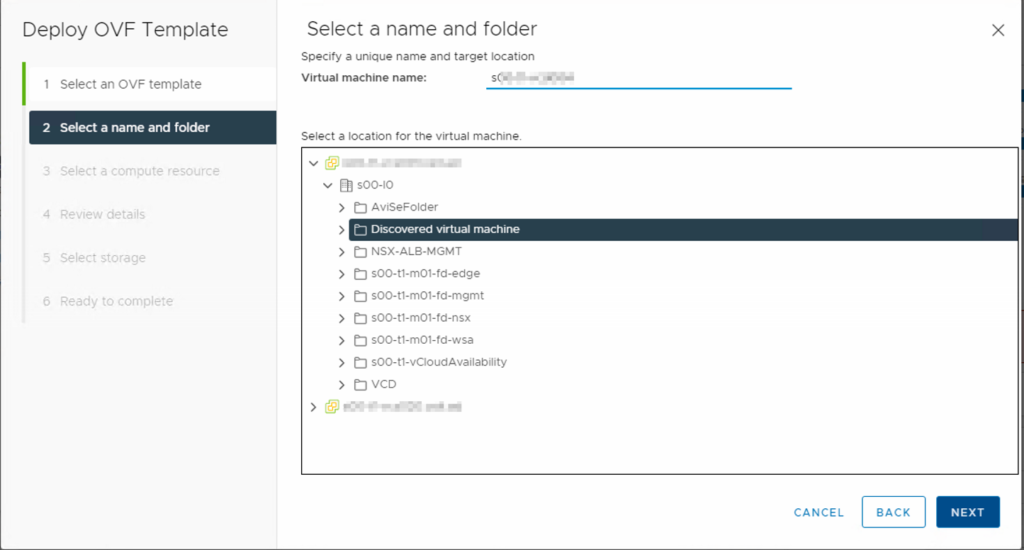
Select Cell Application in the Configuration wizard
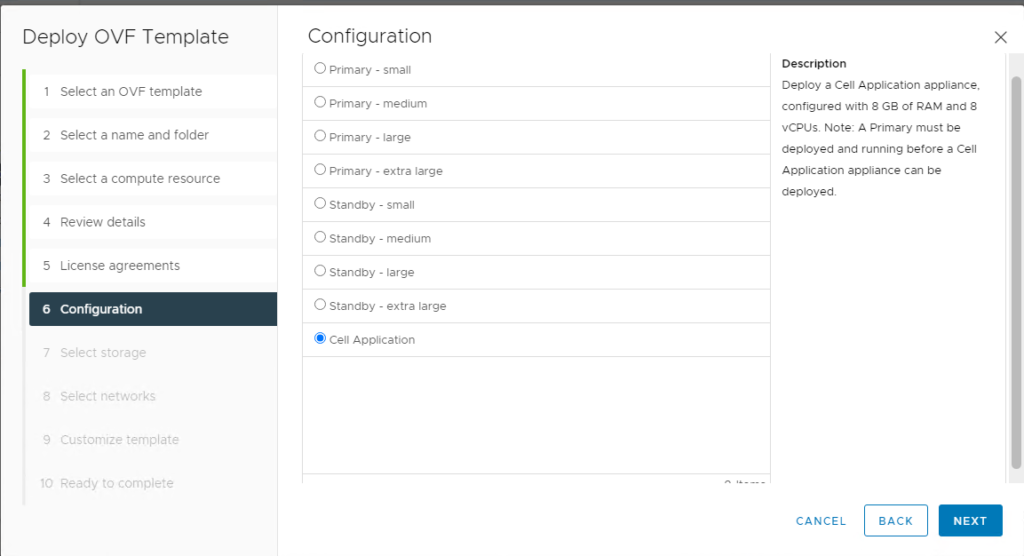
Select Networks for the new Cell.
Select FrontEnd vlan/vxlan for eth0 network
Select BackEnd vlan/vxlan for eth1 network
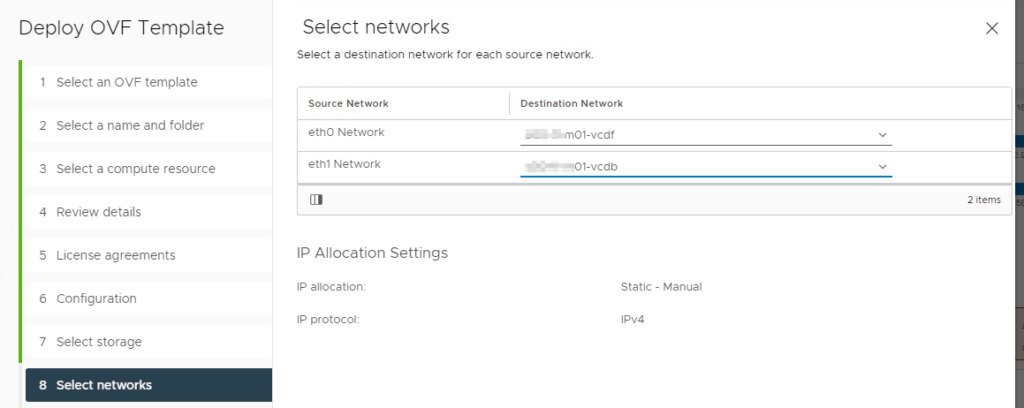
Provide NTP servers (space delimited) and root password
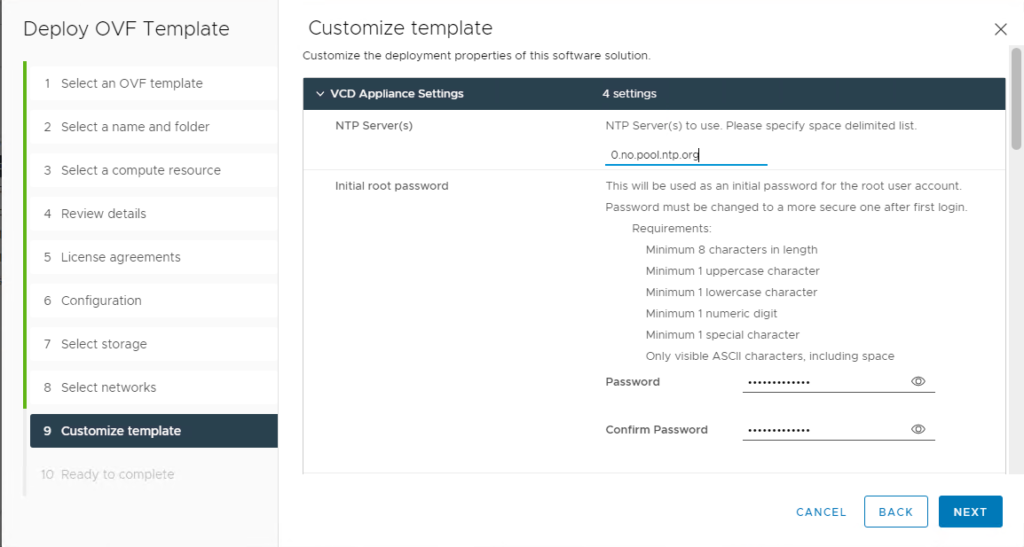
Enable ssh root login and uncheck Expire root password upon first login
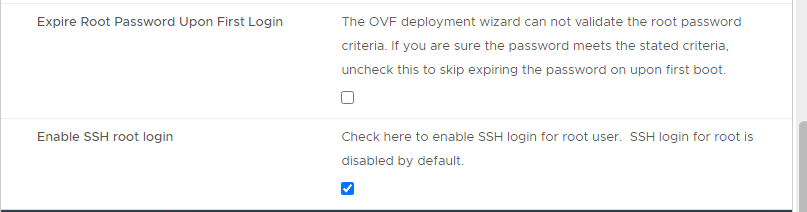
Provide Static route for eth1 (BackEnd interface)
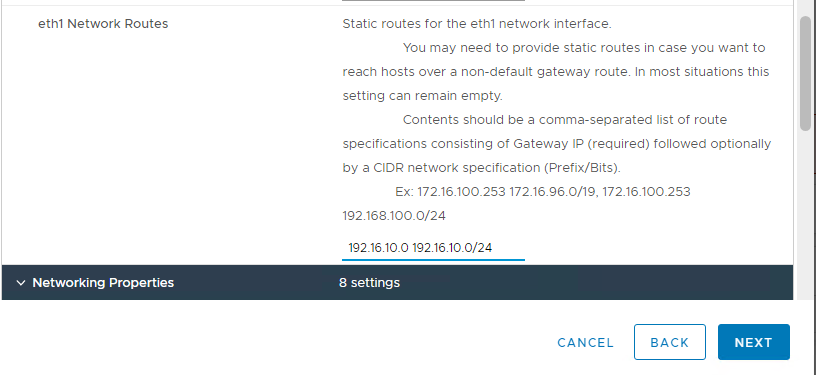
Provide IP settings for both Network adapter and domain servers
Power on the VM once deployed.
Create a DNS entry for the new server. Make sure it’s working before turning on the VM
Go to the VAMI portal in the web browser and log in with root account
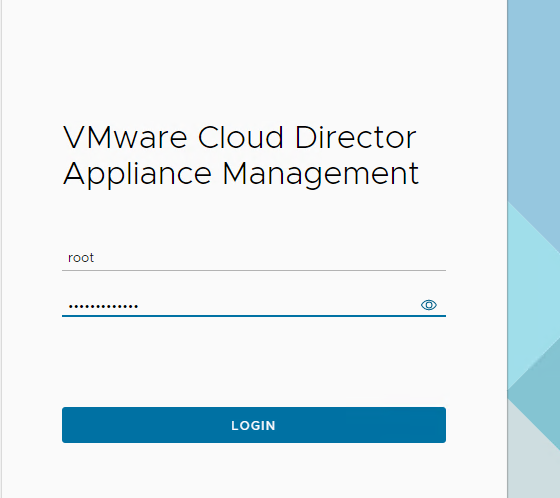
Asking for the NFS share to join the new Application Cell
You can get the NFS share info by login to ssh to one of the cells and running df- h command. Copy the path of the “/opt/vmware/vcloud-director/data/transfer”
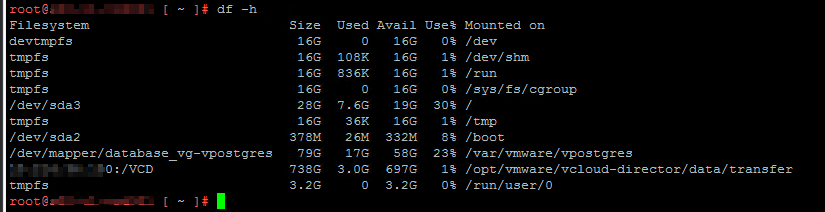
Provide NFS share config and submit
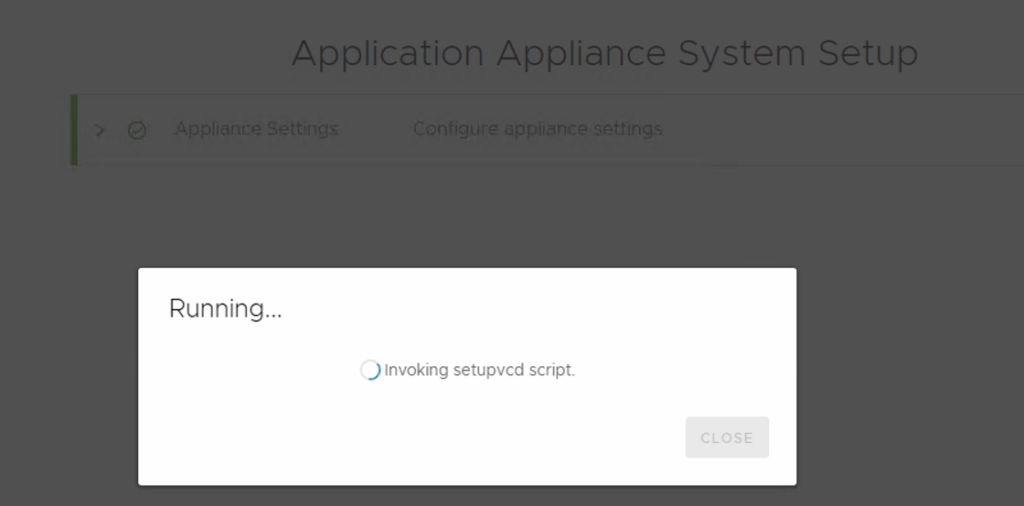
setup finished successfully, Nice Job
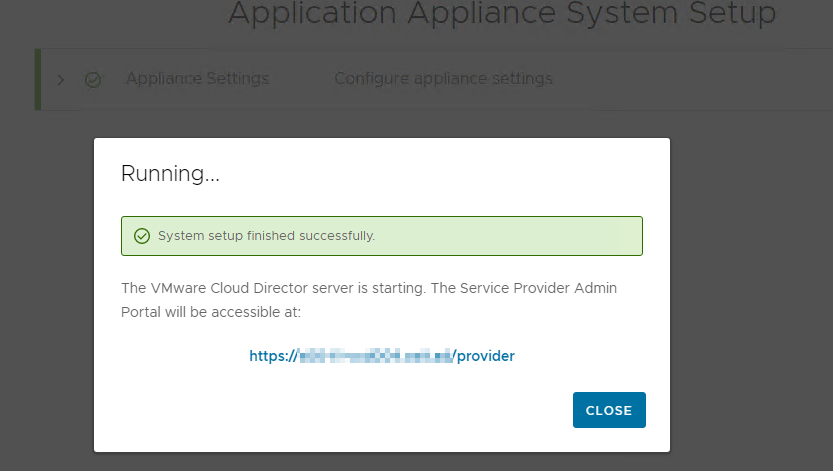
Go to Provide portal to verify. Verify that the new cell is visible in the portal 🙂
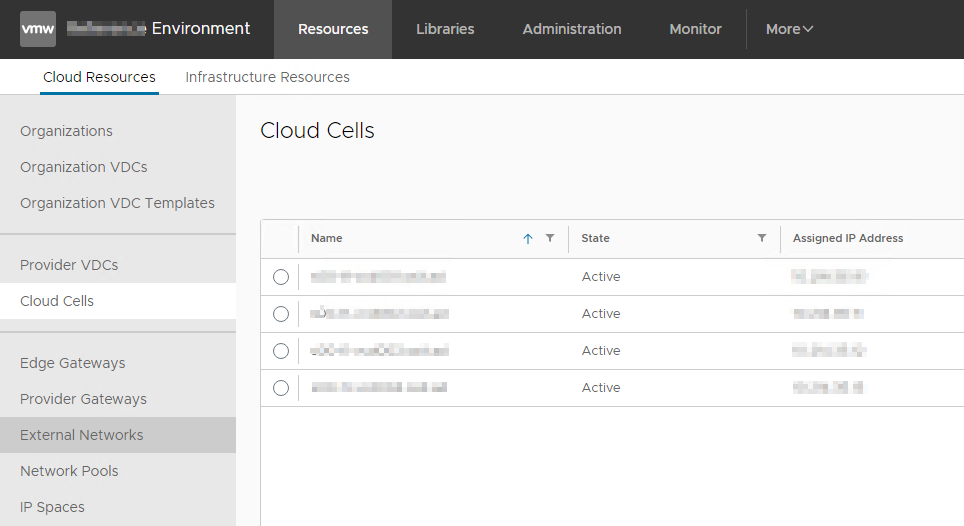
In next article, I will show you how to update internal cells certificates and update NSX ALB load balancing
I hope this article has been informative. thank you for reading.