In this article, I am going to guide you how to solve/workaround attempting to delete a standalone VM in Cloud Director.
Symptoms
- Attempting to delete a standalone VM in Cloud Director 10.x fails with an error of the form:
deletion start attaempt failed
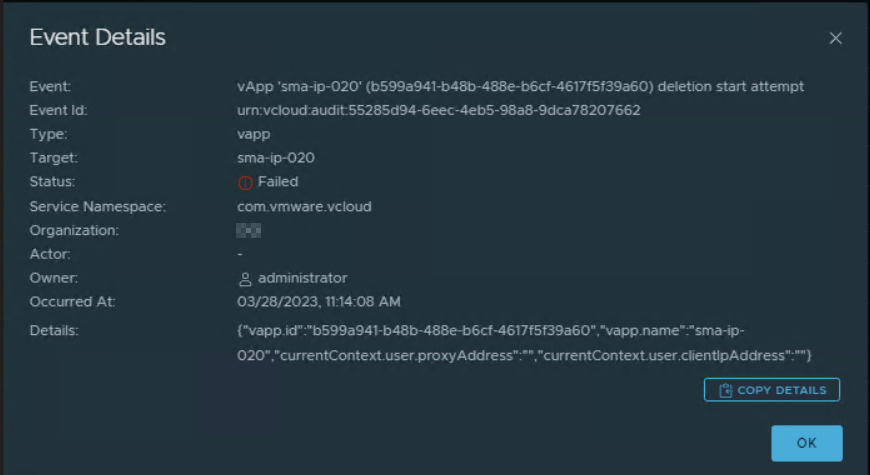
Cause
there is a hidden vapp for the VM which lock object and does not allow us to delete the object.
Workaround
To workaround this issue of the affected standalone VM, we have to find and delete the hidden vApp of the object so that it can be completely undeployed and deleted.
Example steps would be as follows:
searching for vApps and not able to find it.
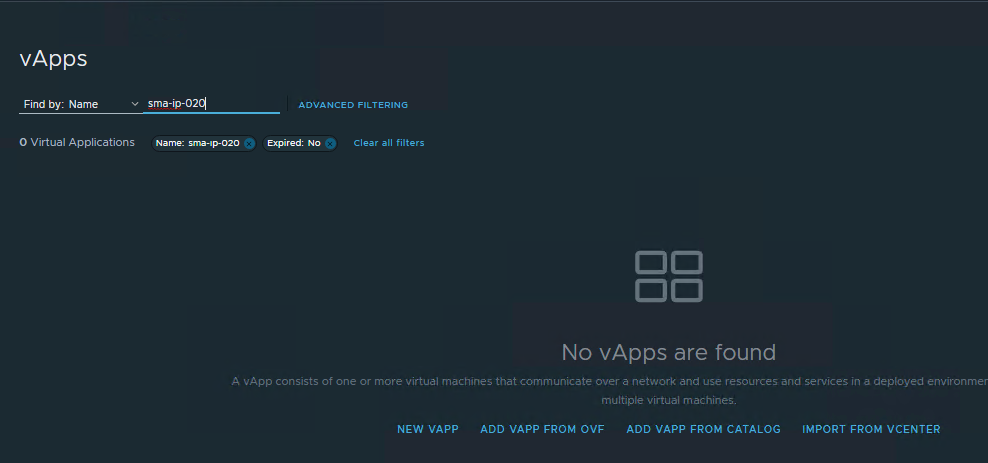
try to delete the VM Object again and when it failed, Open Event Detaile and we have to copy vapp_id in the error details as highlighted in the screenshot.
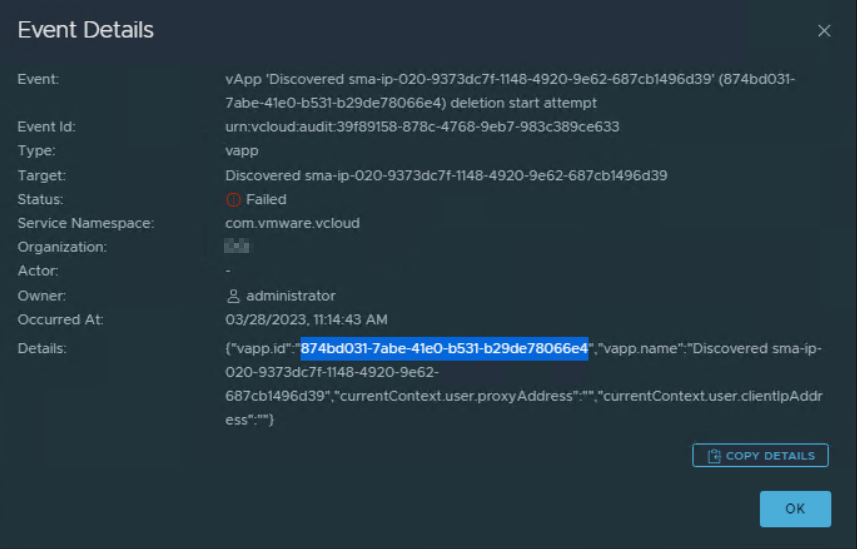
copy the vapps id and paste it in the URL(in vapps view). then the hidden vapps is visible.
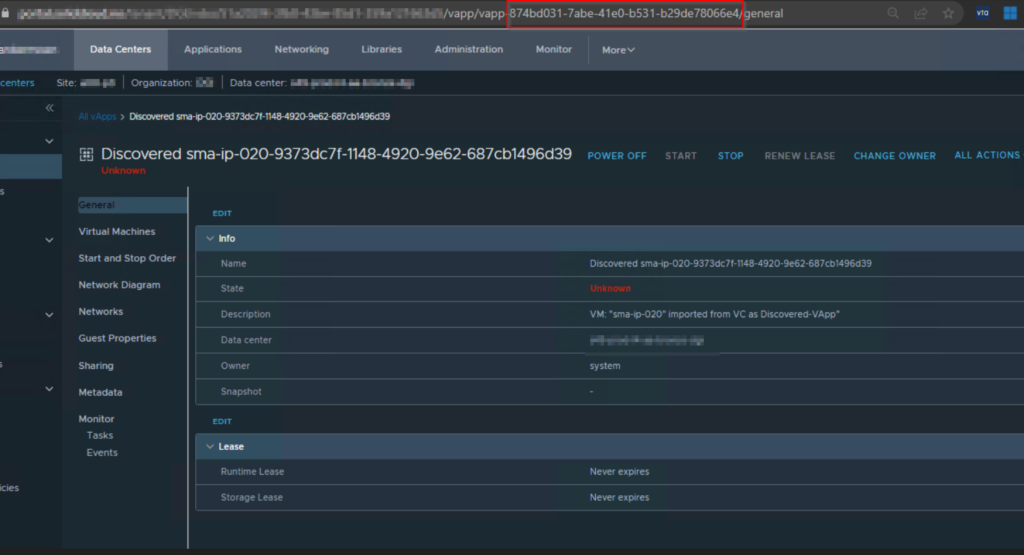
All Actions and Delete the hidden vApps
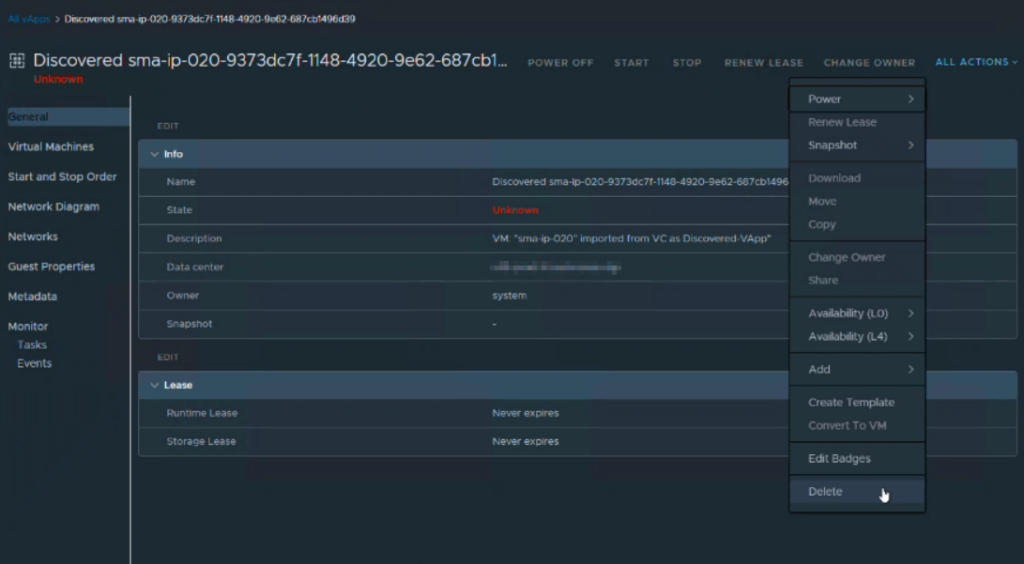
review tasks and you will see the deletion task has completed successfully.
refresh the web browser (f5) and we will the the hidden vapps has been delete and the object does not exists
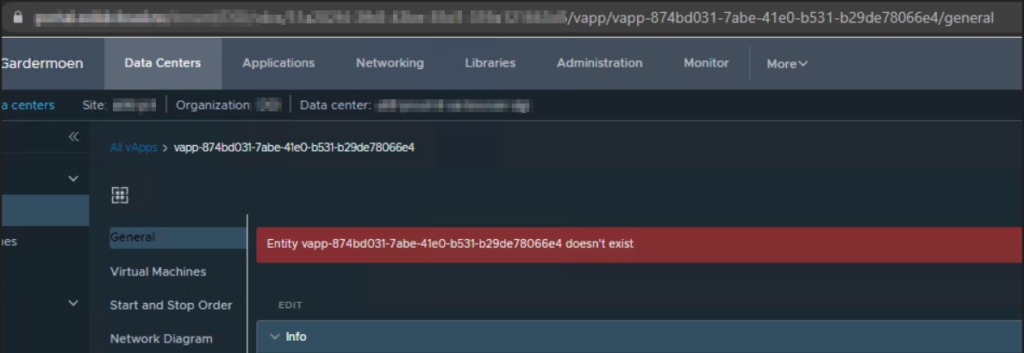
I hope this article has been informative. thank you for reading.