In this article, I am going to guide you how to solve Loginsight upgrade issue.
Symptoms
The upgrade of the Primary node to 8.10.2 completed successfully but nothing changed and the Loginsight is still on the same version as it was before the upgrade.
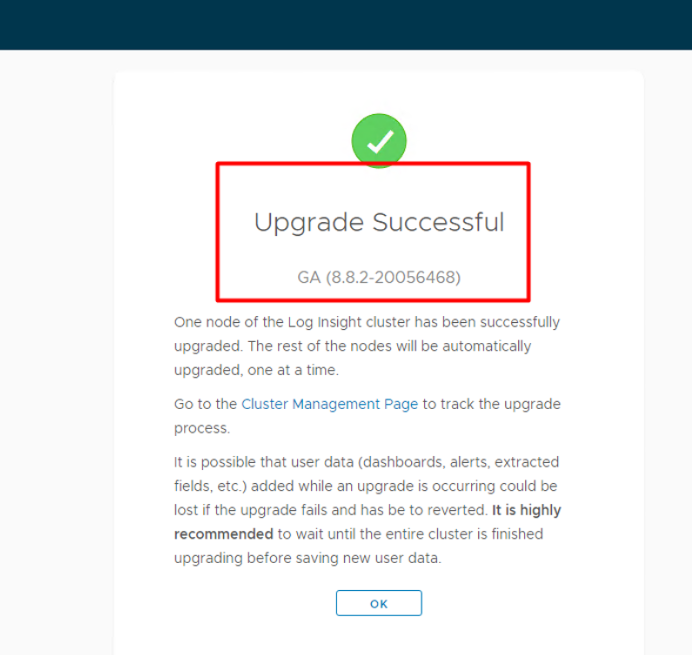
Cause
wrong kernel in the /boot/grub/menu.lst on the primary node
Solution
I saw that in grub/menu.lst
Photon OS Latest has same setting as Photon OS.
So I changed the configuration under Photon OS Latest and reboot the VM. After reboot, it went successfully through Photon OS Latest and upgraded to 8.10.2
Below is the action plan we performed.
1. First of all created snapshot for all cluster nodes. Iam going to make changes in boot files and wrong change can lead to VM corruption.
2. boot master to old Photon and ssh to the that node
3. make sure following files exist in /boot folder
initrd.img-4.19.269-2.ph3
linux-4.19.269-2.ph3.cfg
vmlinuz-4.19.269-2.ph3
4. make sure /boot/grub/default file contains number 0. Otherwise change the existing number to 0.
5. make sure /boot/old-linux.cfg file contains initrd and vmlinuz files of version 4.19.245-1
6. now replace /boot/grub/menu.lst file with the following:
# Modified by YaST2. Last modification on Mon Feb 5 10:01:44 UTC 2018
default saved
fallback 1
timeout 8
##YaST – generic_mbr
gfxmenu (hd0,0)/message
##YaST – activate
###Don’t change this comment – YaST2 identifier: Original name: linux###
title Photon OS Latest
root (hd0,0)
kernel /vmlinuz-4.19.269-2.ph3 root=UUID=da1ba01c-c185-43b3-bdc3-4fc87b92256e net.ifnames=0 init=/lib/systemd/systemd ro loglevel=3 quiet plymouth.enable=0 coredump_filter=0x37 audit=1
initrd /initrd.img-4.19.269-2.ph3
title Photon OS
root (hd0,0)
kernel /vmlinuz-4.19.245-1.ph3 root=UUID=01f7196f-2b99-4981-9d55-f550b69e0094 net.ifnames=0 init=/lib/systemd/systemd ro loglevel=3 quiet plymouth.enable=0 coredump_filter=0x37 audit=1
initrd /initrd.img-4.19.245-1.ph3
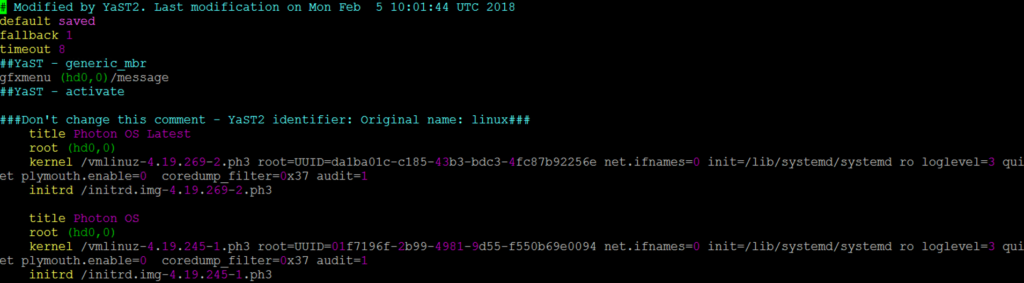
7. reboot the master node by running this command reboot -f
The Primary node starting up and in the Cluster GUI shows that the Cluster is successfully upgraded to the latest version.
I did upgrade the worker node manually via the command line “https://kb.vmware.com/s/article/83225“
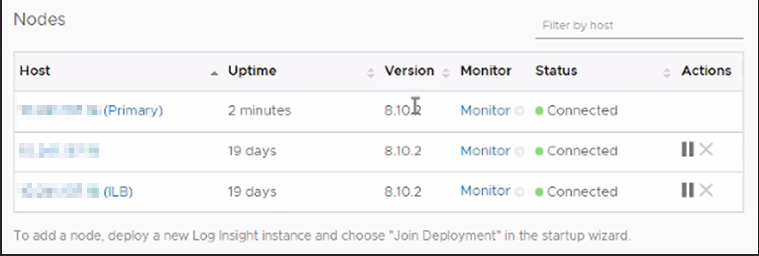
I hope this article has been informative. thank you for reading.