In this article, I am going to guide you how to solve/workaround attempting to delete a standalone VM in Cloud Director
Symptoms
- Attempting to delete a standalone VM in Cloud Director 10.x fails with an error of the form:
deletion start attaempt failed
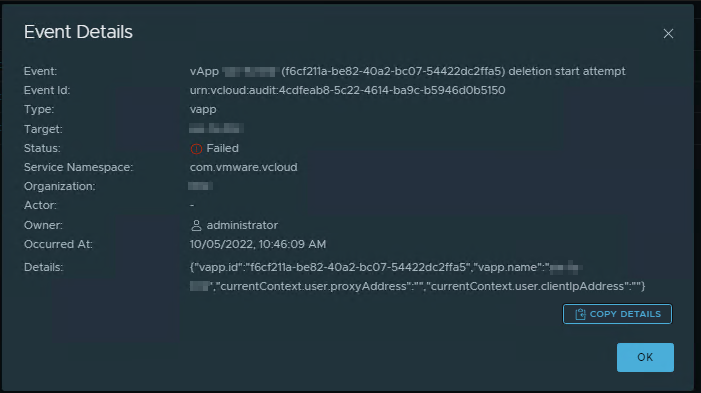
Cause
When a standalone VM is undeployed during a Power Off operation its network is not undeployed in Cloud Director 10.x
The standalone VMs hidden vApp cannot be deleted until this network is undeployed.
Workaround
To workaround this issue the affected standalone VM can be converted to a vApp so that it can be completely undeployed and deleted.
Example steps would be as follows:
- Click Actions menu for the affected VM and select Convert to vApp.
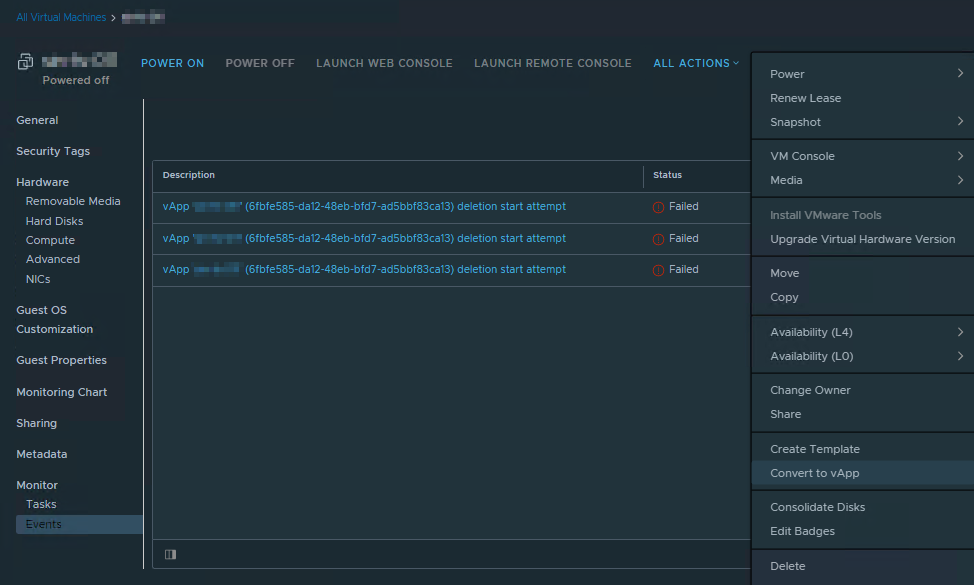
- Locate the newly created vApps and poweroff the vApp.
- Once vApps powered off then Click Actions menu on the vApp and select Delete.
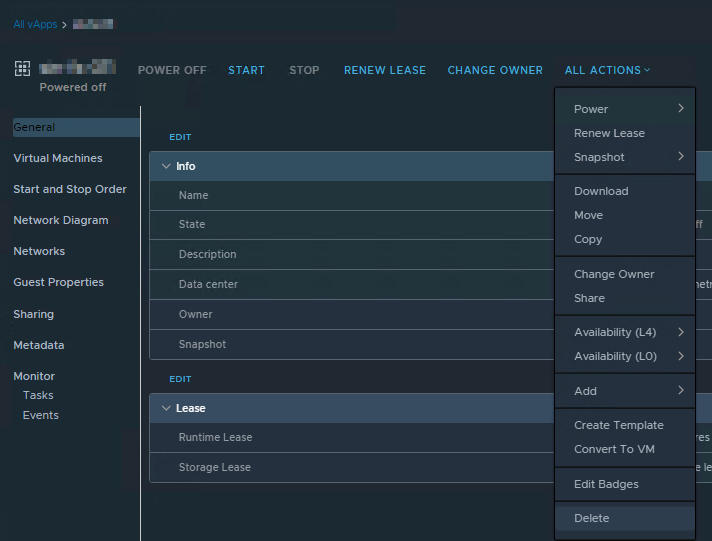
- Confirm deletion
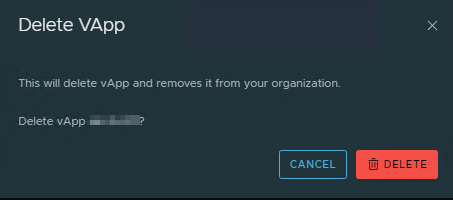
- review tasks and you will see the deletion task has completed successfully.
I hope this article has been informative. thank you for reading.
Thanks! I’ve been having this issue aswell!