In this article, I am going to guide you how Retrust integration NSX-T and vDIM (VMware Identity Manager)
In the previous article showed you how to replace a Certificate for vDIM. Certificate replacement will break existing integration with vDIM, In my case, the NSX-T integration is down.
when I am trying to login to NSX-T management, getting this error message:
WorkspaceOne Access" (formerly known as VDIM is not accessible. CLICK HERE to log in to NSX Manager using your local user account.
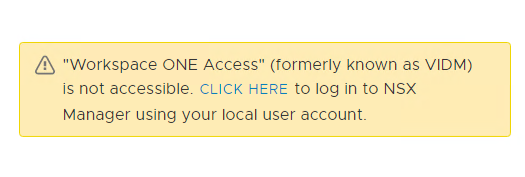
Use local user to log in
Navigate to System–> User Management–> VMware identity Manager
identity manager connection showing as down
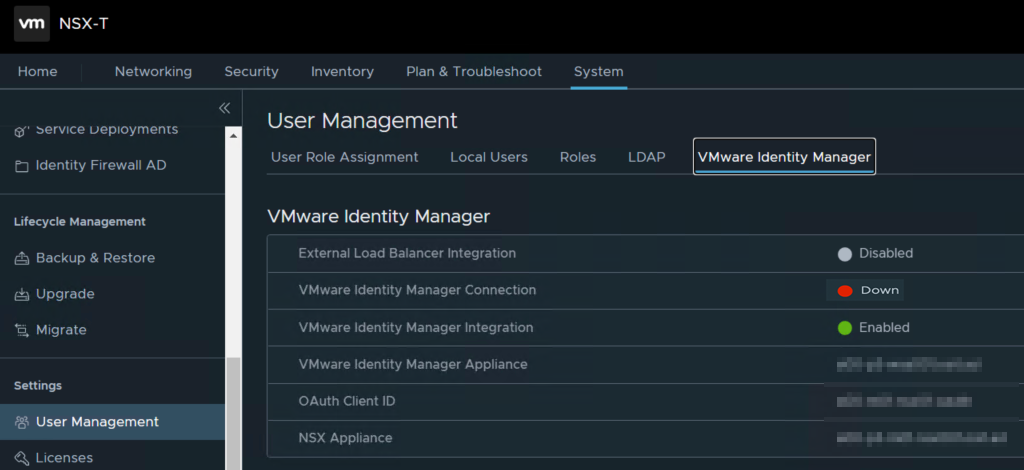
Edit the connection
we have to update SSL Thumbprint
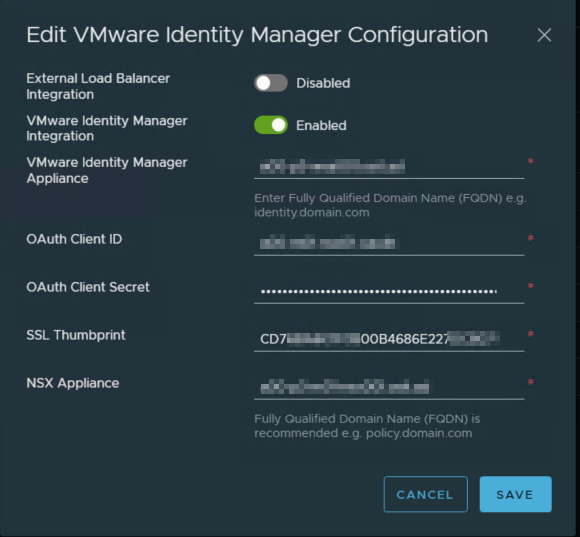
do SSH to the vDIM server which listed in VMware Identity Manager Appliance
log in as sshuser and then do a su command to become a root account
run following command to get new SHA256 thumbprint
openssl1 s_client -connect SERVER-FDQN.:443 < /dev/null 2> /dev/null | openssl x509 -sha256 -fingerprint -noout -in /dev/stdin
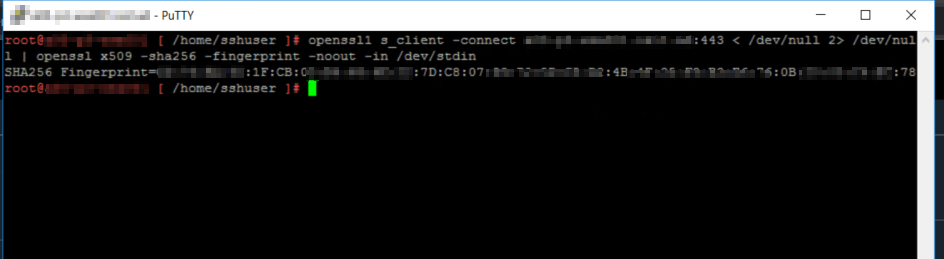
copy the SHA265 fingerprint and remove all “:” in the notepad
copy the SHA265 without “:” then paste the content in the NSX-T connection and save configuration.
then the connection reconnection and showing status as UP
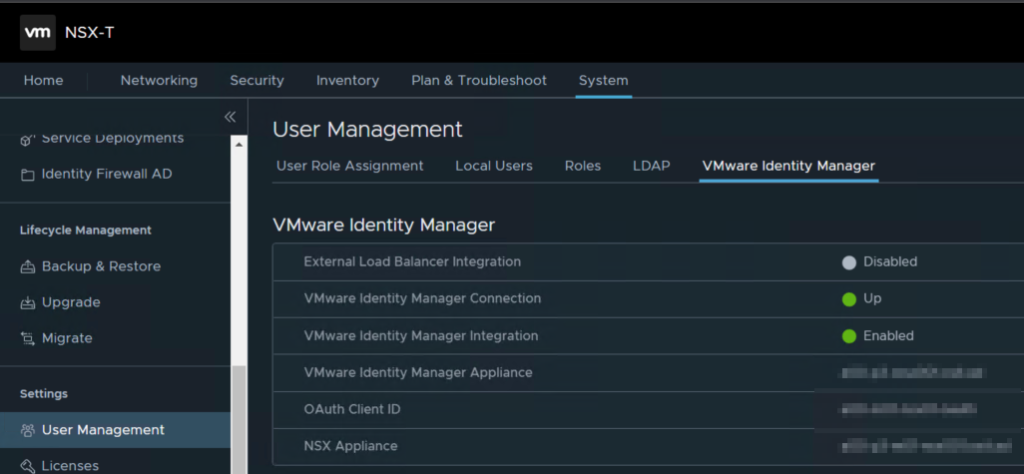
log out as a local user account.
log in using vDIM
I hope this article has been informative. thank you for reading.